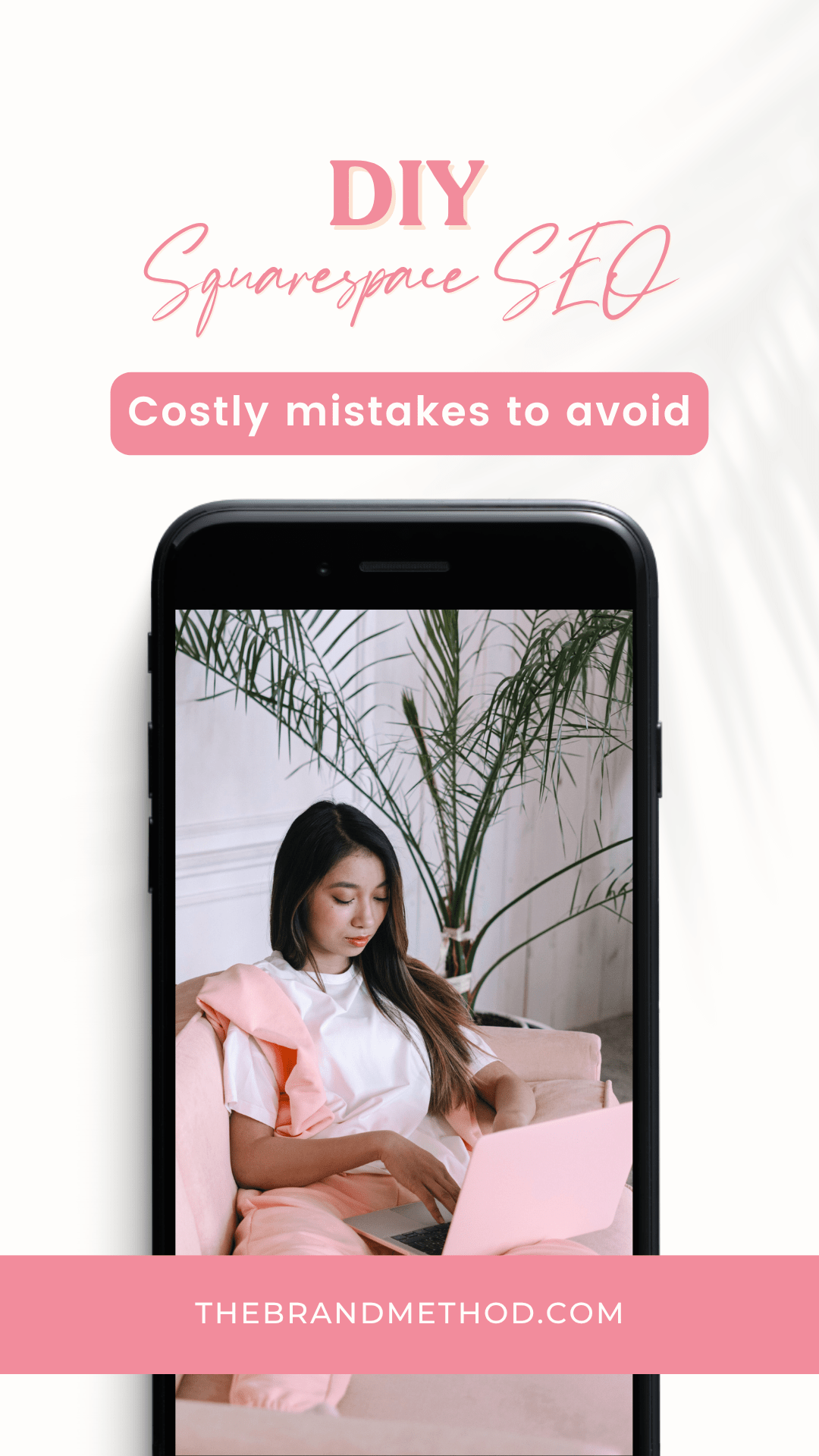Common Mistakes Killing Your Squarespace SEO
Is Squarespace good for SEO? It’s a question we see over and over in Facebook groups and online forums. The short answer? Yes. But only if you actually use it (and use it right!).
We’ve analysed hundreds of Squarespace websites and gave each one an overall score out of 100. While some sites had Google practically eating out of the palm of their hand, there were too many making simple, avoidable mistakes. And we’re here to share it all with you, so you can detour around these SEO pitfalls and see your site skyrocket through the search results.
Let’s break down what’s going wrong—and how can you fix it?
The Most Common SEO Mistakes on Squarespace
Pages not indexed by Google
Your site looks great, your copy is clear, but when it comes to showing up in search results, your site’s been playing hide-and-seek since the day it launched.
Eeek! This is one of the simplest SEO fixes to DIY, but we were surprised to find that every site we audited had pages that aren't showing up in Google. That means Google doesn’t know the content exists. As a result, Google can’t show your content to the people searching for you.
Why it matters
If your site isn’t being indexed by Google, it’s invisible to your potential clients. It’s like throwing a party and forgetting to send the invites.
What we saw
Several sites hadn’t submitted their sitemap or checked that Google was indexing (a fancy way of saying Google knows about your content) new pages.
Let's Fix This
Set up a free Google Search Console account.
Verify your site by adding a TXT record to your domain settings.
Submit your Squarespace sitemap (usually yourdomain.com/sitemap.xml).
This tells Google what pages to crawl, so your site can be indexed and start appearing in search results faster.
Here’s a sneak peek of a video from our Style School for Squarespacers membership.
Get more Squarespace specific tips, and join us today.
Missing or Weak SEO Page Titles and Meta Descriptions
Your page title and meta description are the preview snippets that show up in search results. It’s your 3-second elevator pitch to Google and your potential clients, proving that your content is relevant to their search query. Whilst technically it’s pretty hard to have nothing show in this space, if you haven’t purposefully crafted a unique page title and meta description for your pages, then search engines will decide what to show in this space for you. Which doesn’t always mean it’s the most relevant and click-worthy content.
Put your best foot forward by crafting strong SEO page titles and meta descriptions that include your keywords for ultimate attention-grabbing search engine listings.
Why it matters
Without strong, clear SEO titles, Google has no clue what your page is about. And if your meta description is missing or vague? People won’t click.
What we saw
Over 60% of the Squarespace sites reviewed had default or missing metadata.
Let's Fix This
Going to Settings > SEO for each page.
Write a clear, benefit-driven title (e.g., “Holistic Skin Clinic | Byron Bay Facial Specialist”).
Write a compelling meta description using natural language and 1–2 keywords.
Lack of Keyword Strategy
Many sites had beautifully written content that simply wasn’t speaking Google’s language. That means low visibility—even if the actual services were top-notch.
Beautifully written copy is great for engaging those that are on your website, but that doesn’t mean it’s doing anything for you when it comes to increasing your traffic from search engines. Great copy speaks to your client AND includes keywords in all the right places.
Why it matters
Keywords are how Google matches your site to a user's search intent. No keywords = No visibility.
What we saw
Less than 25% of websites included targeted keywords in their pages headlines, copy and page titles.
Let's Fix This
Research what your ideal client types into Google (e.g., “Remedial Massage Northern Beaches” or “What is Laser Therapy Good for?”).
Weave keywords naturally into your site’s copy, especially:
→ Headlines
→ Service names & descriptions
→ Image alt text
→ Blog post titles
→ Page URL’s
Want to know exactly how to use keywords across your site?
Get instant access to our on-demand masterclass, where we show you our signature method for bringing your website out from the shadows and into Google’s spotlight.
No Image Optimisation
Images can make or break your website. Whilst you’ve taken the time and effort to curate beautiful imagery for your site, they could potentially be doing more harm than good. When it comes to images and your SEO, there are two things that you can control that will either improve, or reduce your SEO performance.
The first is alt text. Alt text (alternative text) describes your images to search engines and users with screen readers. Describing your images, and adding keywords to the file name and image description, can also help you be found in image search results.
When it comes to images, size does matter. Too big, and it will slow down your site. But too small and your images will look low-quality and unprofessional.
Why it matters
It's important for accessibility and mobile-optimisation. Making your site inclusively available to everyone.
What we saw
Over 70% of sites had blank or non-descriptive alt text (e.g., “IMG_0393” or nothing at all). Some sites had hundreds of oversized images, which is like making your website lift 100kg of weight just to load!
Let's Fix This
Describe the image content and include relevant keywords (e.g., “Facialist applying LED therapy treatment”)
Update image settings within the Squarespace image block or gallery.
Compress large images, and keep image sizes under 2MB / page if possible.
Weak or Missing Headings (H1, H2 etc.)
Headings are more than just style, they help Google understand your content. Without them, it’s like reading a book with no chapters, no subheadings, and no paragraph breaks. It would be just one overwhelming wall of text. Google, like your reader, needs structure to follow the storyline of your site. Headings tell search engines what’s important, what each section is about, and how your content is organised.
Why it matters
Every page should have one (and only one) H1 that clearly describes what the page is about. Don’t forget to include a keyword in your Heading 1.
What we saw
Sites using paragraph text instead of actual header blocks, multiple H1s or no H1s at all, which confuses search engines.
Let's Fix This
Use one H1 per page (make it your main headline at the top of the page).
Break up your content with relevant H2s and H3s for scannability.
Use font-size hierarchy, so that as the number goes down (e.g. H1, H2, H3) so does your font size.
What High-Scoring Sites Did Right
Let’s flip the script. Here’s what the top-performing Squarespace sites had in common:
Clear keyword focus on every page (not just the homepage)
Image alt text completed across all galleries
Meta descriptions written for clickability
Service pages each had unique H1 and a lead-in paragraph explaining who it’s for
Internal linking from blogs to services and FAQs
Fast load times, especially on mobile
Active blogs updated with fresh, relevant, keyword-rich content
URLs formatted correctly utilising keywords, with hyphens (-) between each word.
Small Fixes. Big Results.
Improving your SEO doesn’t have to be complicated. These quick wins make a huge difference:
Rename your image files before uploading (e.g., from “IMG_3921.jpg” to “ByronBayPilatesClass.jpg”)
One CTA per page. Don’t ask your user to “Read More,” “Subscribe,” and “Book Now” all at once. Simplify.
Install a blog (even a basic one!) and post once a month. Answer common client questions.
Use meaningful anchor text (e.g., “Learn about pregnancy massage” instead of “click here”)
SEO Tools and Plugins for Squarespace
Squarespace has solid built-in SEO tools—but you can boost it further by:
Manually updating the SEO for each page under the page’s settings tab.
Bulk update your page titles, meta descriptions and image alt text using Squarespace’s AI Editor.
Ensure your site is mobile responsive, with the inbuilt mobile editor.
Update your URLs to utilise keywords (make sure you create 301 redirects for any URL changes).
Or, take things a step further with some of our favourite plugins and tools, like:
SEO Space (Plugin) – Optimises metadata, helps manage keywords, and audits on-page SEO easily (including your competitors) and has one-click image compression available.
Detailed SEO Extension for Chrome – View headers, meta data, and keyword density on any site (great for competitor research).
UberSuggest - Do your own keyword research, get ideas for improvement and track your sites ranking on specific keywords and phrases.
SEO Tips for Squarespace in 2025
SEO is evolving, and your strategy should too. With the world of AI search at our fingertips, it's more important than ever that your website positions you as the go-to source of knowledge. Here’s what to lean into this year:
Voice Search: Use natural language questions like “What is the best massage therapy for postnatal care?”.
Local SEO: Include city/suburb names in page titles and image alt text.
AI Search optimisation: AI looks for specificity, and clear, no-fluff content. Think pages for your specific services, locations and targeting specific client types.
FAQ Sections: These are a goldmine for keywords and client clarity.
Content consistency: Google loves sites that update regularly. Aim for at least one blog per month.
The final verdict… Is Squarespace Good for SEO?
Absolutely. It’s not the platform…it’s the setup. Done right, your Squarespace site can be an SEO magnet.
If you’re wondering why your dream clients aren’t finding you, it might be because your site isn’t telling Google (or them) what you do in a clear, compelling way.
Let’s change that. Book a VIP Day and we’ll audit, optimise, and elevate your site’s SEO so you’re showing up, standing out, and actually booking dream clients.